Fixing Vitalium Plugin on Linux Mint for Ardour
I use Ardour on a Linux Mint system. It's a powerful DAW (Digital Audio Workstation), and one of my favorite synth plugins is Vitalium (you didn't see that coming, eh?). However, I faced serious stability issues with it. The plugin would sometimes freeze, the UI would turn black, and in some cases, Ardour itself would hang or crash.
So instead of seeing beautiful Vital/Vitalium UI like this: 
I often had to deal with this: 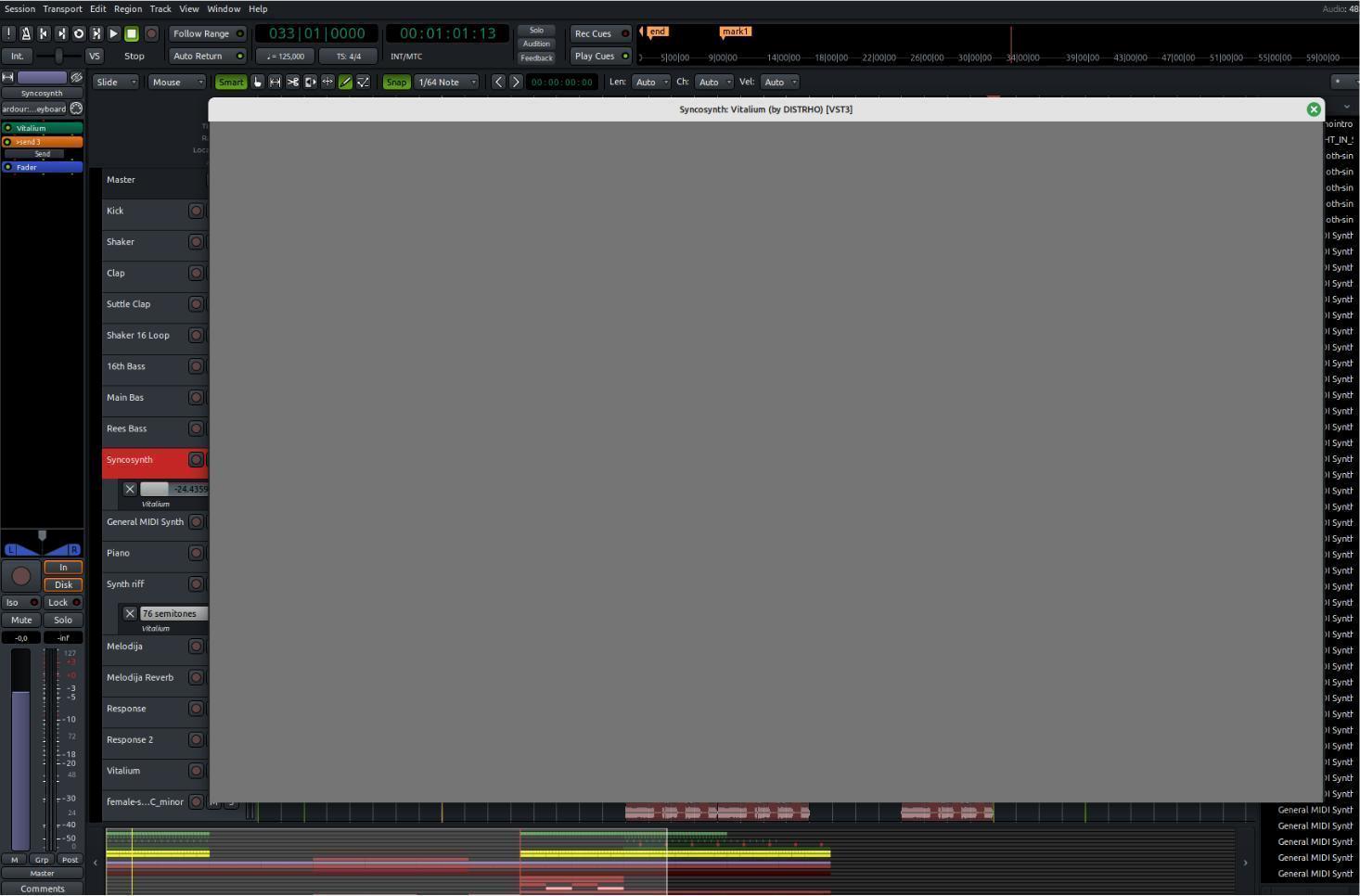
The only solution, although temporary, was to restart Ardour every time this happens, but that wasn’t a sustainable fix. I had to constantly save my project, and once, the project even got corrupted. Fortunately, I managed to restore it, but the whole experience was frustrating.
Naturally, I turned to the internet for help. There wasn’t much information about this specific issue, especially for Linux Mint users. But since Vitalium is a fork of the original Vital repository, I decided to try debug and fix the problem myself, attempt a local build of the plugin, and document the process in case it works in order to help others facing similar challenges.
I started by running Ardour with GDB (GNU Debugger) to get more detailed logs and stack traces:
$ /opt/Ardour-8.12.0/bin/ardour8 --gdb
(gdb) runAs soon the plugin or Ardour crashed I stopped the debugger Ctrl+C and used the (gdb) thread apply all bt command to get a full backtrace of the crash.
But even before running the second command, the GDB output already showed some thread being crashed. Here is a snippet of the output I got:
Thread 93 "ArdourGUI" received signal SIGSEGV, Segmentation fault.
[Switching to Thread 0x7ffef23ff640 (LWP 53679)]
0x00007ffff5412cd1 in __dynamic_cast () from /lib/x86_64-linux-gnu/libstdc++.so.6
(gdb) thread apply all bt
...
Thread 93 (Thread 0x7ffef23ff640 (LWP 53679) "ArdourGUI"):
#0 0x00007ffff5412cd1 in __dynamic_cast () from /lib/x86_64-linux-gnu/libstdc++.so.6
#1 0x00007ffef2670abe in ?? () from /usr/lib/vst/vitalium.so
#2 0x00007ffef2670c39 in ?? () from /usr/lib/vst/vitalium.so
#3 0x00007ffef252fcb3 in ?? () from /usr/lib/vst/vitalium.so
#4 0x00007ffef2532ddd in ?? () from /usr/lib/vst/vitalium.so
#5 0x00007ffef2532ef0 in ?? () from /usr/lib/vst/vitalium.so
#6 0x00007ffef24de072 in ?? () from /usr/lib/vst/vitalium.so
#7 0x00007ffef251e8bd in ?? () from /usr/lib/vst/vitalium.so
#8 0x00007ffef251e999 in ?? () from /usr/lib/vst/vitalium.so
#9 0x00007ffff4fcbac3 in start_thread (arg=<optimized out>) at ./nptl/pthread_create.c:442
#10 0x00007ffff505d850 in clone3 () at ../sysdeps/unix/sysv/linux/x86_64/clone3.S:81
...I pasted the full backtrace into ChatGPT (in parts since it was quite long) to analyze it and it immediatelly pointered out that the issue was likely related to a library mismatch between the built Vitalium plugin and the system libraries on my Linux Mint.
ChatGPT replied:
This part of the Ardour backtrace confirms suspicions from part 1: the crash is happening within the vitalium.so plugin (Vital synth), likely triggered by a bad or incompatible __dynamic_cast inside the plugin’s code. [...] Meanwhile, the other threads (butler, IOTasks, MIDI, USB) are behaving normally—waiting on semaphores or polling as expected.
The Vitalium download page led me to a GitHub repository with the source code for the plugin. The key idea was to build the plugin locally on my machine. This way, it would be compiled against the same versions of libraries used by my system, avoiding incompatibility issues.
The process is straightforward and the steps are outlined below.
Vitalium Plugin Build Steps
- Clone the GitHub repository:
git clone https://github.com/DISTRHO/DISTRHO-Ports.git
cd DISTRHO-Ports- Install dependencies:
sudo apt update
sudo apt install -y meson libasound2-dev libfreetype6-dev libfftw3-dev \
libgl1-mesa-dev libx11-dev libxext-dev libxrender-dev libxcursor-dev- Build the plugin:
meson setup build --buildtype release
# Then depending on your flavor of plugin type (LV2, VST2, or VST3), run one of the following commands:
ninja -C build ports-juce6.0/vitalium-lv2.so.p/vitalium-lv2.so.symbols
ninja -C build ports-juce6.0/vitalium.so.p/vitalium.so.symbols
ninja -C build ports-juce6.0/vitalium-vst3.so.p/vitalium-vst3.so.symbolsThis will generate the compiled plugin files inside the build/ports-juce6.0/ directory.
Optionally, you can also build other plugins available in the repository, to see all available targets, you can run:
$ ninja -C build -t targets- Replace existing plugin:
Find where your current Vitalium plugin is installed. You can find that in Ardour --> Window --> Plugin Manager then search for Vitalium and click on the type you use, in the bottom part you'll see the path (usually ~/.vst, ~/.lv2, or /usr/lib/vst) and replace the old .so (or.vst3) file with your newly compiled one from build/ports-juce6.0/.
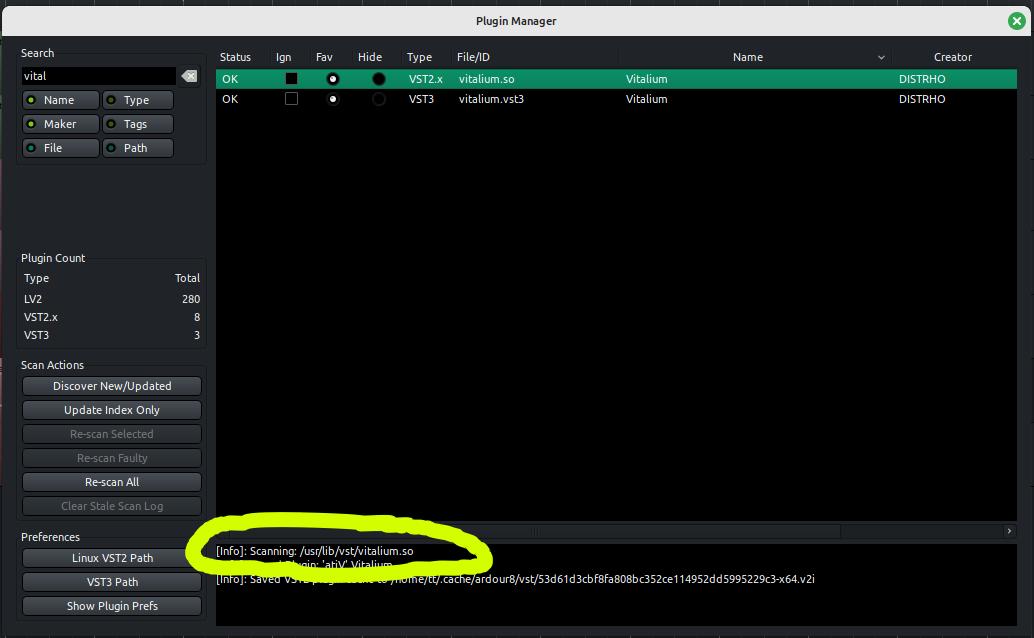
- Restart Ardour
Check if the plugin loaded normally and try to reproduce the issue you had before. Hopefully, you will no longer experience the freezing or crashing issues.
In my case, after compiling it myself, Ardour no longer had issues with Vitalium. The plugin became stable, the UI loaded correctly, and there were no more freezes or crashes.
This is a simple solution that can help anyone using Linux who is struggling with unstable plugins. If the plugin is open-source and you have basic experience with building software, I highly recommend trying to build it yourself.
If this guide helped you, consider sharing it with other Linux audio users! If you have any questions, feel free to get in touch!